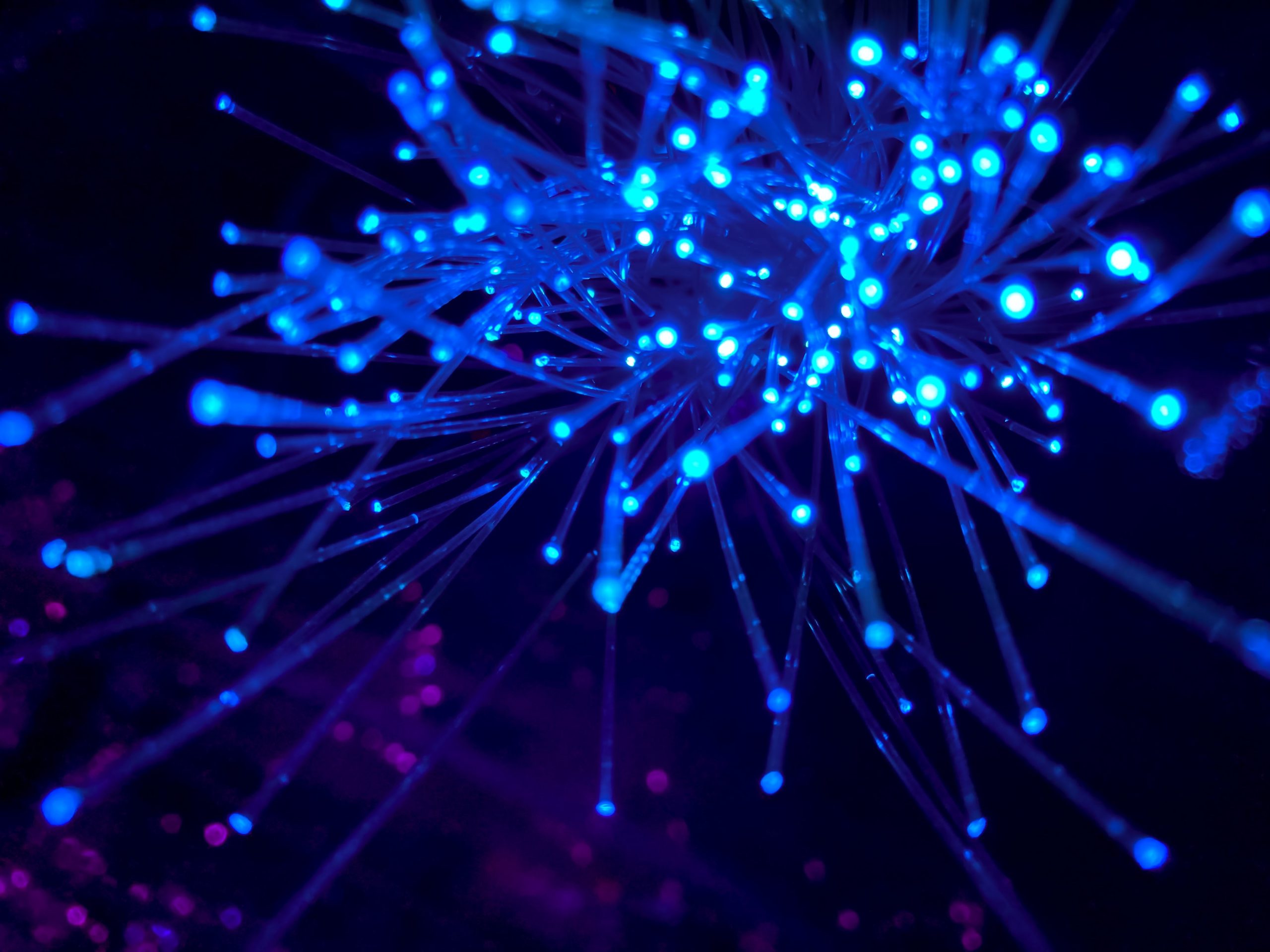If you want to be able to navigate your computer’s network connections, you’ll need to check the network routing. This term refers to the process of how information is sent between two computers, often called “hosts”. Network routing enables computers to recognize each other and locate one another on a network. It is a key part of networking, whether in a home office or large corporate environment.
For the most part, your computer will already have the internal settings necessary to carry out most basic tasks related to network routing. You can check your routing with several methods, from using Terminal commands in MacOS or Command Prompt in Windows to using third-party network monitoring utilities. These utilities can come in handy for troubleshooting Internet outages as well as keeping an eye on data packets for security purposes.
When checking network routing directly, you may see default gateway settings which show the route your data will take when going between networks. To further identify a problem or solution to a connectivity issue, you may also check the entire route from one computer to another by looking at the sequence of router hops. This provides insight into how your data is reaching its destination and can help pinpoint potential issues along the way.
In addition, if you find out that there are too many router hops, it may be time to look into adaptive routing protocols like Open Shortest Path First (OSPF). These protocols allow your router or equipments to detect changes in the network on their own and react accordingly so data will travel more quickly and securely.
Regardless of what type of network you’re running, it’s important to understand how information is routed between different hosts on the same or different networks. Checking the network routing can be an invaluable tool for troubleshooting and securing your online environment.
If you’re like most organizations today, your network is connected to the internet, and having fast, reliable access to the web is essential for productivity, security, and communications. But if you want to make sure that traffic flows efficiently and securely, you need to know how to check network routing.
Routing traffic is the process of directing data packets between different networks by selecting the best route based on cost or performance criteria. Your router performs this critical task, deciding which network path is best for each transmission. Without proper management of your network routes, overall performance can suffer, making it difficult to access resources or cause increased packet latency.
To ensure that your local area network (LAN) is running smoothly, check network routing regularly or create an automated system that monitors and corrects routing issues. Network administrators have a fair amount of control over how routing takes place and should carefully consider changes to paths, especially when accommodating new devices or applications.
When checking your routes, pay attention to any changes made by external hosts. For example, if your remote clients are using a VPN service, there may be unexpected fluctuations in the client’s IP address that don’t affect the LAN routing table. Monitor for any changes in IPs and routes generated by external sources to make sure secure connections are maintained and data does not go astray.
Finally, review your setup for ways to improve speeds and security by minimizing hop count and reducing susceptibility to black holes. The hop count is the number of routers a transmitted packet must go through before reaching its destination; a low hop count can significantly reduce latency. To prevent black holes from forming on your network’s outer edge, ensure your router announces its presence on a regular basis by sending periodic “keep-alive” packets out into the internet.
Checking network routing isn’t something you’ll do every day; but on an occasional basis it pays off in greater efficiency and safer data transmissions. Start your journey into the heart of your network traffic with these tips on monitoring and improving routing performance.